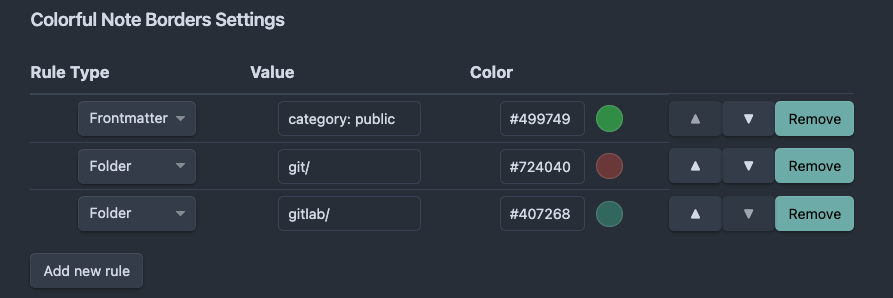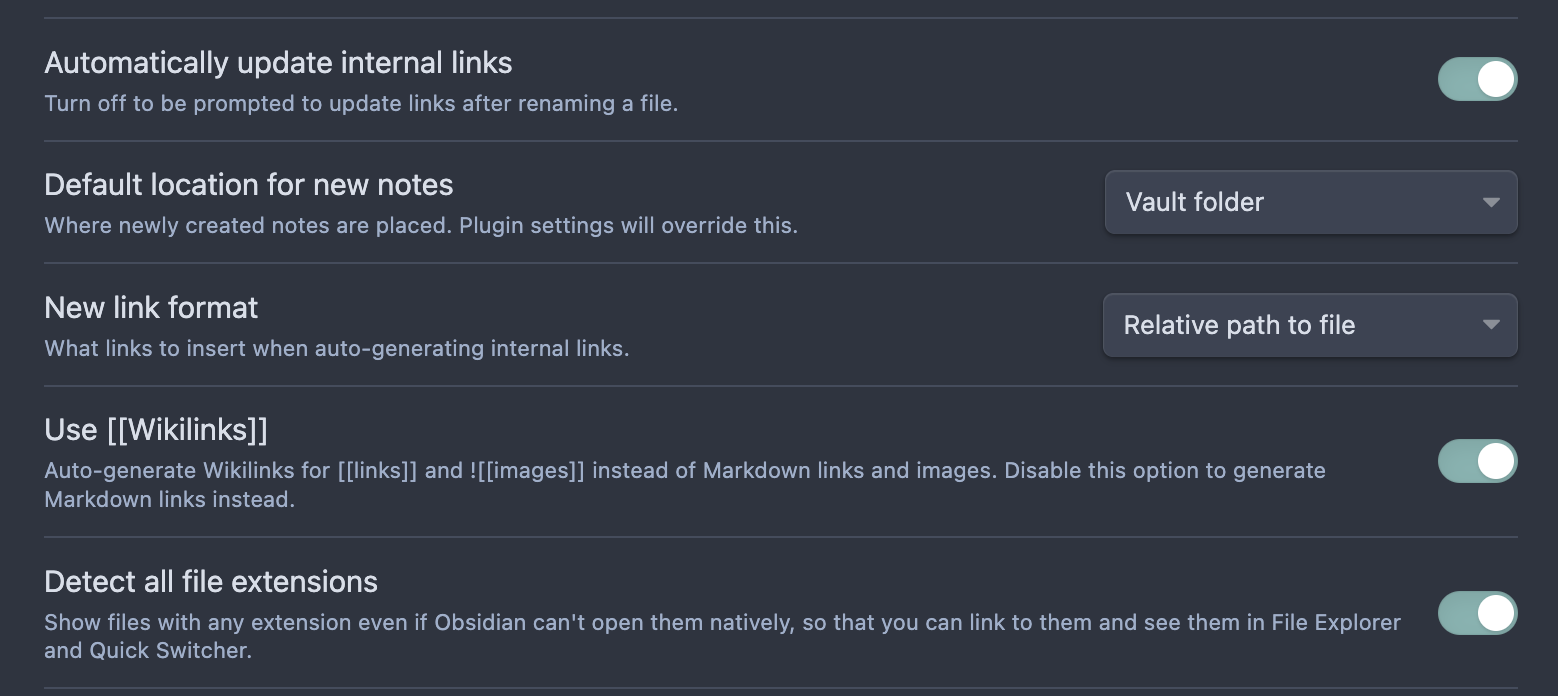Obsidian Tips¶
文本笔记 第二大脑
https://obsidian.md/
useful plugins¶
Obsidian Attachment Management¶
https://github.com/trganda/obsidian-attachment-management
推荐配置
- attachment 和文档在同一父路径下,但是独立目录
- 文档图片以文件名命名
- 不要包含非图片扩展名,非图片扩展名的文件将保存在系统 attachment 目录下
- exclude 特定目录,比如 template
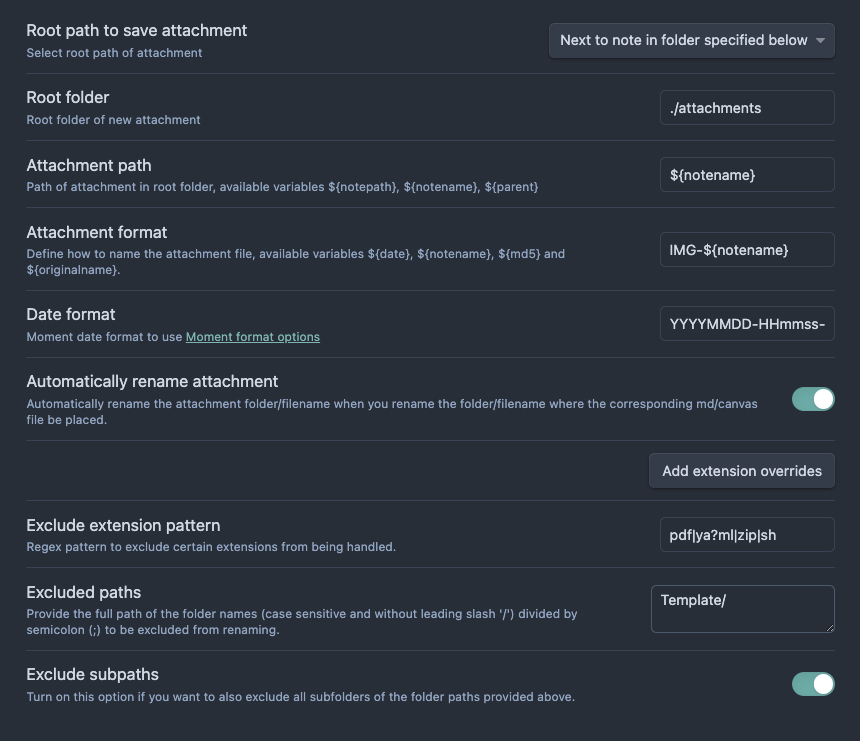
Colorful Note Borders¶
https://github.com/rusi/obsidian-colorful-note-borders
增加笔记边框方便区别敏感笔记和其他笔记,当你经常讲笔记 publish 到 github 上时,可以作为自己的提醒
推荐配置
File path to URI¶
https://github.com/MichalBures/obsidian-file-path-to-uri
hold ctl click filename, choose copy, paste in obsidian
直接将文件以附件形式插入 obsidian,由于附件名不是图片,因此会保留在系统的 attachment 目录下
right click file, then hold option, click copy xxx as Pathname (link), and using this plugin File path to URI,
直接将文件以链接形式插入 obsidian,直接可以点击后,用第三方打开
Tasks Plugin¶
Text Format¶
https://github.com/Benature/obsidian-text-format
快速切换文本格式,尤其是可以切换 title with space 到 title-with-space (slugify 格式),方便跨文档引用,以及生成更友好的 github URL
Text expander¶
https://github.com/mrjackphil/obsidian-text-expand
跨文档应用,主要用于:
- 在单个项目文档中记录 weekly report
- 在周报文档中通过正则表达式搜索并提取本周更新到当前位置
sample¶
- 列出 blog
Highlightr Plugin¶
https://github.com/chetachiezikeuzor/Highlightr-Plugin
通过不同颜色高亮文本
share notes¶
https://docs.note.sx/running-your-own-server
php¶
https://github.com/note-sx/server
- request apikey first, and put apikey to data.json
- shared notes will be in
dbfolder, this folder will be keep in folder which rundocker-compose up -dfrom
python¶
https://github.com/tannercollin/sharenote-py
-
sample settings
{ "server": "https://xxxxx.aws.panlm.click", "uid": "13241234", "apiKey": "ba29b4e8fc", "yamlField": "share", "noteWidth": "100", "theme": "Minimal", "themeMode": 0, "titleSource": 0, "removeYaml": true, "removeBacklinksFooter": true, "expiry": "2 days", "clipboard": true, "shareUnencrypted": true, "authRedirect": "share", "debug": 0 } -
shared notes will be in
staticfolder - seems not stable when upload same note twice
others¶
- Quiet Outline
- dataview doc
- Better PDF Plugin
- admonition
- ob-export-util-obsidianhtml
- ob-quip-upload
- MCP Server for Obsidian: https://github.com/MarkusPfundstein/mcp-obsidian
Tips¶
files and links¶
input emoji¶
- press Control + Command + SPACE