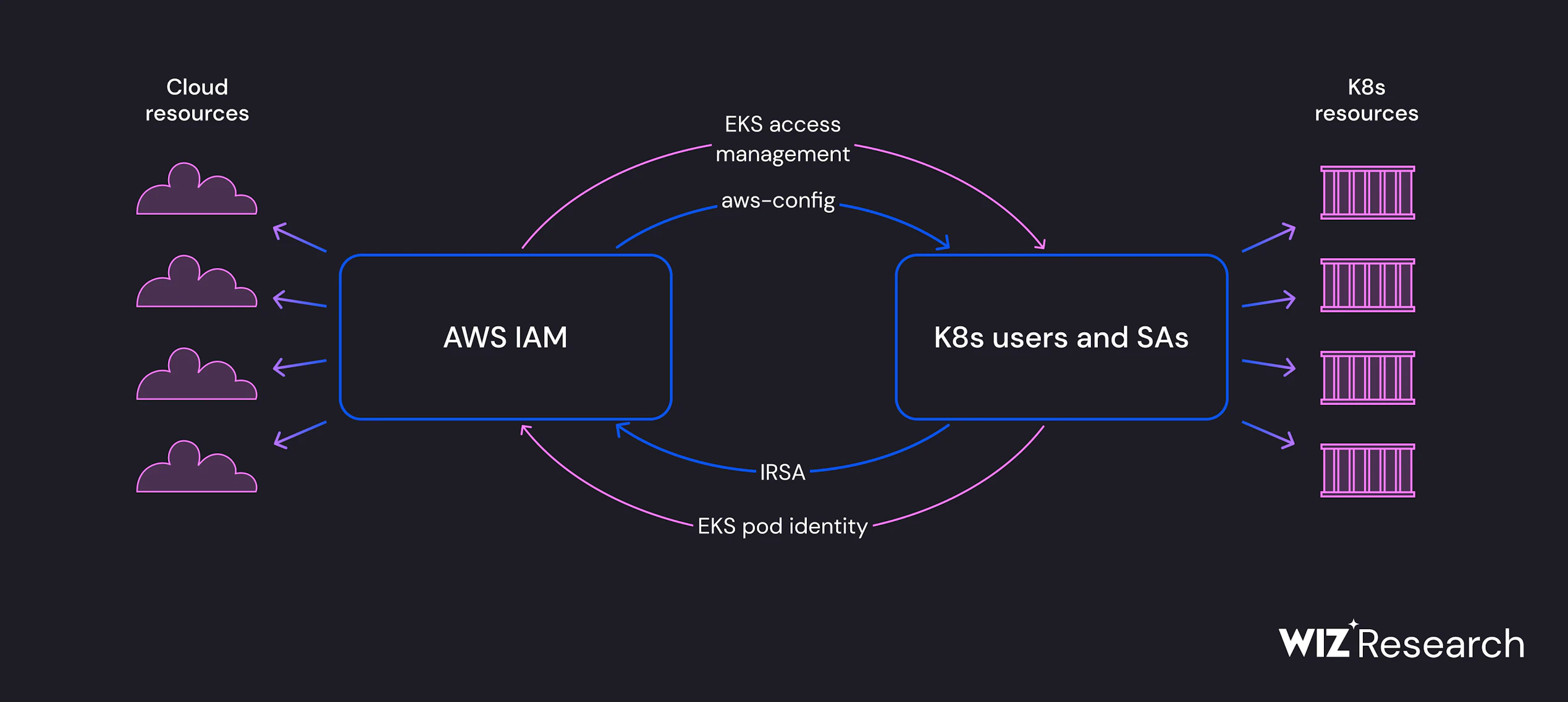EKS Access API¶
news:
https://aws.amazon.com/about-aws/whats-new/2023/12/amazon-eks-controls-iam-cluster-access-management/
blog:
https://aws.amazon.com/blogs/containers/a-deep-dive-into-simplified-amazon-eks-access-management-controls/
console walkthrough¶
- when use eksdemo, you use sts credential will cause failed after create cluster success.
- go
accesstab in eks cluster page - add instance’s role to it as
AmazonEKSClusterAdminPolicy - switch back to instance to update kube-config and create node group using eksdemo
- add role to aws-auth config map
walkthrough¶
export AWS_DEFAULT_REGION=
REGION_SUFFIX=$(echo ${AWS_DEFAULT_REGION} |egrep -q '^cn-' && echo '-cn' || echo '')
PRINCIPAL_ARN=arn:aws${REGION_SUFFIX}:iam::xxx:user/panlm
CLUSTER_NAME=ekscluster1
# default mode for new cluster
aws eks update-cluster-config \
--name ${CLUSTER_NAME} \
--access-config authenticationMode=API_AND_CONFIG_MAP
aws eks list-access-entries --cluster-name ${CLUSTER_NAME}
aws eks create-access-entry --cluster-name ${CLUSTER_NAME} \
--principal-arn ${PRINCIPAL_ARN}
aws eks associate-access-policy --cluster-name ${CLUSTER_NAME} \
--principal-arn ${PRINCIPAL_ARN} \
--policy-arn arn:aws${REGION_SUFFIX}:eks::aws:cluster-access-policy/AmazonEKSClusterAdminPolicy \
--access-scope type=cluster
available in china region¶
- available