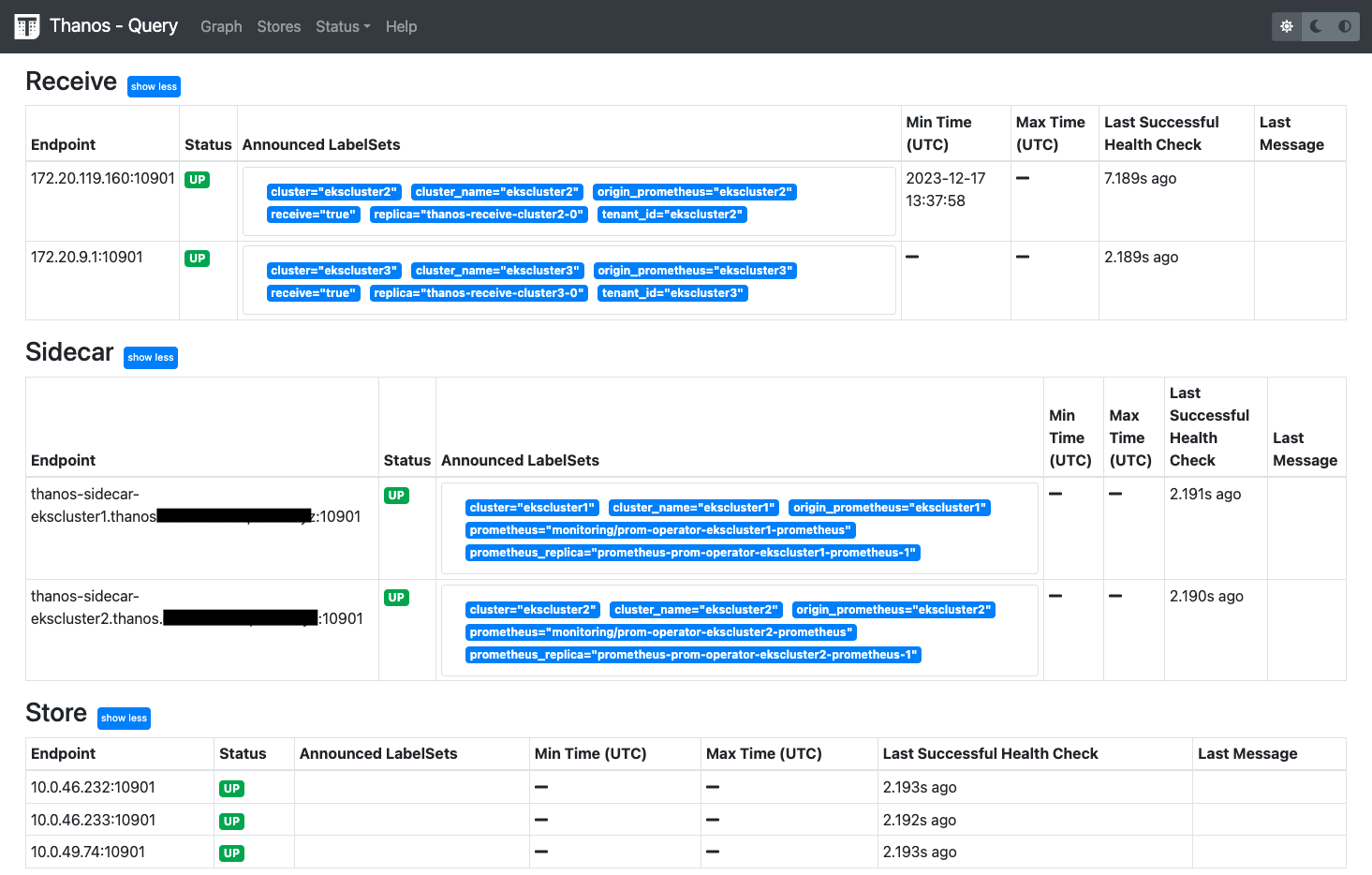[!WARNING]
just backup copy
no more update here
refer: TC-prometheus-ha-architect-with-thanos.zh
Prometheus With Thanos Manually¶
架构描述¶
Prometheus 是一款开源的监控和报警工具,专为容器化和云原生架构的设计,通过基于 HTTP 的 Pull 模式采集时序数据,提供功能强大的查询语言 PromQL,并可视化呈现监控指标与生成报警信息。客户普遍采用其用于 Kubernetes 的监控体系建设。Amazon 也在 2021 年 9 月正式发布了托管的 Prometheus 服务(Amazon Managed Service for Prometheus)简化客户部署和使用。并且在 2023 年 11 月针对 EKS 发布了托管的 Prometheus 服务的无代理采集功能(新闻稿),进一步方便客户无需提前规划,从而可以开箱即用的使用 Prometheus 的相关组件。
截止本文发布之日,在亚马逊中国区域暂时没有发布托管的 Prometheus 服务。因此针对中国客户如何部署一套 Prometheus 监控平台的最佳实践指导可以帮助客户快速使用 Prometheus,从而将精力专注于业务需求。
独立 Kubernetes 集群通常使用 Prometheus Operator 部署所有相关组件包括 Alert Manager、Grafana 等。这种独立部署的监控架构优点是部署方便,数据持久化使用 EBS 也可以满足大部分场景下查询性能的要求,但缺点也显而易见,即无法保存太长时间的历史数据。而且当客户环境中集群数量较多,监控平台自身的可用性和可靠性要求较高,同时希望提供全局查询时,管理和维护的工作量也随之增加。
Thanos是一套开源组件,构建在 Prometheus 之上,用以解决 Prometheus 在多集群大规模环境下的高可用性、可扩展性限制。当需要做历史性能数据分析,或者使用 Prometheus 进行成本分析的场景都会依赖于较长时间的历史数据。Thanos 主要通过接收并存储 Prometheus 的多集群数据副本,并提供全局查询和一致性数据访问接口的方式,实现了对于 Prometheus 的可靠性、一致性和可用性保障,从而解决了 Prometheus 单集群在存储、查询历史数据和备份等方面的扩展性挑战。
在讨论基于 Thanos 的各种 Prometheus 监控架构之前,我们先了解下 Thanos 及其常用的组件,更多详细信息可以参考 thanos.io 。
- Sidecar(边车):运行在 Prometheus 的 Pod 中,读取其数据以供查询和/或上传到云存储。
- Store(存储网关):用于从对象存储桶(例如:AWS S3)上查询数据。
- Compactor(压缩器):对存储在对象存储桶中的数据进行压缩、聚合历史数据以减小采样精度并长久保留。
- Receive(接收器):接收来自 Prometheus 远程写入日志的数据,并将其上传到对象存储。
- Ruler(规则器):针对 Thanos 中的数据评估记录和警报规则。
- Query(查询器):实现 Prometheus 的 v1 API,查询并汇总来自底层组件的数据。将所有数据源添加为 Query 的 Endpoint,包括 Sidecar、 Store、 Receive 等。
- Query Frontend(查询前端):实现 Prometheus 的 v1 API,将其代理给查询器,同时缓存响应,并可以拆分查询以提高性能。
第一种监控架构(对应下图蓝色和绿色集群及组件):
- 被监控集群(Observee)部署 Prometheus 且启用 Thanos 的 Sidecar 方式将监控的历史数据定期归档到 S3,通过部署 Thanos Store 组件查询历史数据(下图中 Store 组件部署在监控集群中),被监控集群中不启用 Grafana 组件;
- 监控集群(Observer)除了部署 Prometheus 之外,将统一部署 Grafana 作为 Dashboard 展示。
第二种监控架构(对应下图红色集群及组件):
- 被监控集群(Observee)除了启用 Thanos Sidecar 之外,还启用了 Prometheus 的 Remote Write 功能,将未归档的数据以 WAL 方式远程传输到部署在监控集群(Observer)上的 Thanos Receive,以保证数据的冗余度。 Thanos Receive 同样可以将历史监控数据归档到 S3 上,且支持被 Thanos Query 直接查询,同时避免直接查询 Sidecar 而给被监控集群带来额外的性能损耗。
第三种监控架构(对应下图黄色集群及组件):
- 在多集群监控场景下,一般会在每个集群部署独立的 Prometheus 组件。Prometheus 提供 Agent Mode 针对这样的场景可以最小化资源占用,直接启用 Remote Write 功能将监控数据集中保存 (可以是另一个 Prometheus 集群,或者 Thanos Receive 组件)。在 AWS 上可以使用托管的 Prometheus 服务作为集中监控数据持久化,提供最好的性能和最低的维护成本。
以下总结了基于 Thanos 的各种 Prometheus 监控架构所适合的场景:
第一种监控架构(对应上图蓝色和绿色集群及组件):适合绝大部分生产环境,尤其在亚马逊中国区域没有托管 Prometheus 服务,此类架构也是客户首选。
- 优点
- 架构简单
- 只有一份监控数据,最小化存储成本和其他资源开销
- 缺点
- 通过 Sidecar 查询实时监控数据时,将给被监控集群带来额外性能损耗
第二种监控架构(对应上图红色集群及组件):在 Thanos 0.19 版本之前,Sidecar 还没有实现 StoreAPI 时,只能通过 Receive 查询最新的性能数据。适合需要多副本监控数据的特殊场景。
- 优点
- 监控数据冗余,可以使用 Compactor 对数据进行压缩、聚合历史数据以减少存储成本
- 直接从 Thanos Receive 查询实时性能数据,对被监控集群没有额外性能损耗
- 缺点
- 架构复杂,每个集群对应一组 Thanos Receive,建议配置副本数量和资源等与源集群的 Prometheus 副本数量和资源相同
第三种监控架构(对应上图黄色集群及组件):最大程度减少对于被监控集群的资源占用,可以使用 Prometheus 的 Agent Mode:
- 优点
- 架构简单,使用 Agent Mode 几乎无状态,可以使用除 Stateful 之外的其他 Deployment,本地存储需求低(除非远程 Endpoint 不可用时,本地缓存数据以重试)
- 可实现集中告警 - 告警将通过 Thanos Ruler 定义,通过 Thanos Query 查询 Receive 并发送到监控集群的 Alert Manager 实现
- 缺点
- 无监控数据冗余,某些组件将无法在 Agent Mode 下启用,例如:Sidecar、Alert、Rules (参见文档)
在支持托管 Prometheus 服务的亚马逊区域(文档)可以直接使用托管服务替代第三种监控架构,实现完全开箱即用,同时避免管理 Thanos 组件,只需要部署 Grafana 即可。
walkthrough¶
Prometheus Operator 提供 Kubernetes 原生部署和管理 Prometheus 及相关监控组件的功能。该项目的目的是简化和自动配置 Kubernetes 集群基于 Prometheus 的监控堆栈。本实验基于 Prometheus Operator 部署作为基础,并通过 values.yaml 参数文件定制,详细信息参见(Github)。接下来我们将创建 3 个 EKS 集群,分别对应上图中的蓝色、红色、黄色集群验证 Thanos 相关配置。
本实验中将使用 Terraform 快速创建 EKS 集群,并且自动部署上图中相关的 Prometheus 监控架构(Github),和Thanos 相关组件(Github),带大家了解 Thanos 的配置和工作原理。
prometheus¶
- we will create 3 clusters,
ekscluster1for observer,ekscluster2andekscluster3for observee (../EKS/cluster/eks-cluster-with-terraform) - following addons will be included in each cluster
- argocd
- aws load balancer controller
- ebs csi
- externaldns-for-route53
- metrics-server
- cluster-autoscaler
DOMAIN_NAMEshould beenvironment_name.hosted_zone_name, for examplethanos.eks1217.aws.panlm.xyz. Use it in following lab.
- get sample yaml
-
following
README.mdto build your version yaml files
CLUSTER_NAME_1=ekscluster1 CLUSTER_NAME_2=ekscluster2 CLUSTER_NAME_3=ekscluster3 DOMAIN_NAME=thanos.eks1217.aws.panlm.xyz THANOS_BUCKET_NAME=thanos-store-eks1217 AWS_DEFAULT_REGION=us-east-2 export CLUSTER_NAME_1 CLUSTER_NAME_2 CLUSTER_NAME_3 DOMAIN_NAME THANOS_BUCKET_NAME AWS_DEFAULT_REGION mkdir POC cd POC-template find ./ -type d -name "[a-z]*" -exec mkdir ../POC/{} \; find ./ -type f -name "*" |while read filename ; do cat $filename |envsubst > ../POC/$filename done cd ../POC/ -
prepare to install thanos with helm
observer cluster¶
- switch to observer (ekscluster1)
-
create s3 config file for thanos sidecar
-
deploy Prometheus with Thanos and Grafana
-
create irsa in monitoring namespace for thanos (git/git-mkdocs/CLI/linux/eksctl)
-
rollout statefulset (or using k9s to delete pod and make it restart to use new SA)
observee-cluster-¶
- switch to observee cluster (ekscluster2)
-
on observee cluster (ekscluster2)
-
deploy Prometheus with remote write and Thanos Sidecar, no Grafana
-
using remote write, WAL log will be transfer to receive pod, you could query real time data from thanos receive.
-
create irsa in monitoring namespace for thanos (git/git-mkdocs/CLI/linux/eksctl)
-
rollout statefulset (or using k9s to delete pod and make it restart to use new SA)
observee cluster with prometheus agent mode¶
- switch to observee cluster (ekscluster3)
-
on observee cluster (ekscluster3)
-
deploy prometheus in agent mode with remote write
-
create irsa in monitoring namespace for thanos (git/git-mkdocs/CLI/linux/eksctl)
-
rollout statefulset (need to delete pod and make it restart to use new SA)
thanos¶
- switch to observer cluster (ekscluster1), we will install all Thanos components on Observer cluster
store¶
- reuse 3 cluster s3 config file for thanos store on observer
- create thanos store for history data query
- create role for sa (git/git-mkdocs/CLI/linux/eksctl) and annotate to existed sa
- rollout 2 stores (or using k9s to delete pod and make it restart to use new SA)
query-and-query-frontend-¶
- In query deployment yaml file, all endpoints we needed in this POC will be added to container’s args, including sidecar, receive, store, etc.
- In query frontend service yaml file, it will bind domain name
- In query frontend deployment yaml file, using split parameters to improve query performance
- deploy
receive¶
- use existed s3 config file in secret
- deploy 2 receives, one for ekscluster2 and another for ekscluster3
- create irsa in thanos namespace for receive (git/git-mkdocs/CLI/linux/eksctl)
- rollout 2 receives (or using k9s to delete pod and make it restart to use new SA)
- (option) get receive svc domain name to:
- add it to prometheus remote write in ekscluster2 and ekscluster3 (../EKS/solutions/monitor/TC-prometheus-ha-architect-with-thanos.zh)
- add it to query deployment yaml (../EKS/solutions/monitor/TC-prometheus-ha-architect-with-thanos.zh)
Grafana¶
使用 Prometheus Operator 部署 Grafana 将自带一些常用的 Dashboard,我们可以进行简单配置实现多集群数据查询。此处提供一个 sample 可以直接导入使用。
query history metrics¶
- 访问 Grafana 域名,可以通过
thanos-example/POC/prometheus/values-ekscluster1-1.yaml中查看 - 修改 Grafana 默认密码
- 添加 Thanos Query Frontend 作为 Prometheus 类型的数据源
- 直接使用 Kubernetes 内部域名: http://thanos-query-frontend.thanos.svc.cluster.local:9090
- 或者上文提到的 Query Frontend Service 绑定的域名访问
- go this dashboard
Kubernetes / Networking / Namespace (Pods)

- we have history data, but no latest 2 hour metrics
- go to query deployment to add thanos sidecar svc (
xxx-kub-thanos-external) to endpoint list with port10901 - query again from grafana, we will get full metrics
query by label cluster (prefer)¶
- modify existed variable to use cluster label
- we already label data in prometheus yaml and receive yaml with
cluster=my_cluster_name
query by externalLabels (alternative)¶
others¶
- 刷新 receive 数据时抖动严重
- 检查是否多副本 receive sts,且未做数据 replica
thanos frontend¶
- open svc of thanos frontend:
thanos-query-frontend.${DOMAIN_NAME}- min time in receive table: means prometheus remote write has valid and data has been received by thanos receive
- min time in sidecar table: data in thanos local before duration, 2 hr will write data from WAL to duration, if < 2hrs “-” will display. if over 2hrs, oldest data in local will be display
- min time in store table: data has been store to s3, check labelset to identify data was written by receive or sidecar
refer¶
prometheus tsdb block duration¶
- change block-duration, will cause prometheus statefulset cannot be start
- if using Thanos sidecar,
max-block-durationwill be2h
samples¶
thanos config sample in this POC¶
grafana ingress with alb sample¶
DOMAIN_NAMEshould beenvironment_name.hosted_zone_name, for examplethanos.eks1217.aws.panlm.xyz
grafana ingress with nginx sample¶
envsubst >${TMP}-1.yaml <<-EOF
grafana:
deploymentStrategy:
type: Recreate
ingress:
enabled: true
annotations:
kubernetes.io/ingress.class: nginx
cert-manager.io/cluster-issuer: "letsencrypt-prod"
hosts:
- grafana.${DOMAIN_NAME}
tls:
- secretName: grafana.${DOMAIN_NAME}
hosts:
- grafana.${DOMAIN_NAME}
persistence:
enabled: true
storageClassName: gp2
accessModes:
- ReadWriteOnce
size: 1Gi
prometheus:
prometheusSpec:
replicas: 2
retention: 12h
retentionSize: "10GB"
ruleSelectorNilUsesHelmValues: false
serviceMonitorSelectorNilUsesHelmValues: false
podMonitorSelectorNilUsesHelmValues: false
storageSpec:
volumeClaimTemplate:
spec:
storageClassName: gp2
accessModes: ["ReadWriteOnce"]
resources:
requests:
storage: 10Gi
EOF
thanos ingress with nginx sample¶
# enable prometheus with thanos
envsubst >${TMP##*.}-1-1.yaml <<-EOF
prometheus:
thanosService:
enabled: true
thanosServiceMonitor:
enabled: true
thanosServiceExternal:
enabled: true
type: LoadBalancer
thanosIngress:
enabled: true
ingressClassName: nginx
hosts:
- thanos-gateway.${DOMAIN_NAME}
paths: []
# - /
pathType: ImplementationSpecific
tls:
- secretName: thanos-gateway-tls
hosts:
- thanos-gateway.${DOMAIN_NAME}
prometheusSpec:
thanos:
objectStorageConfig:
existingSecret: {}
key: thanos.yaml
name: thanos-s3-config
EOF
enable sigv4 in grafana data source for AMP¶
- add following lines to values.yaml
other samples¶
- https://github.com/thanos-io/kube-thanos/tree/main/examples
- https://github.com/infracloudio/thanos-receiver-demo/tree/main/manifests
receive controller¶
- https://github.com/observatorium/thanos-receive-controller/tree/main
- receive controller does not included in this POC, it could based on header in remote write traffic to forward data to specific receive, refer (https://www.infracloud.io/blogs/multi-tenancy-monitoring-thanos-receiver/)
- In this POC we use dedicate receive. you could use receive route with receive controller project. refer (https://thanos.io/tip/proposals-accepted/202012-receive-split.md/)
- download attachments/POC-prometheus-ha-architect-with-thanos-manually/receive-controller.gz
- create receive controller in thanos namespace
- receive controller will generate
thanos-receive-generatedconfigmap with endpoint for receive route scenarios, include this file as hashring-config - create default s3 config
DEPLOY_NAME_1=prom-operator-${CLUSTER_NAME_1}
NAMESPACE_NAME=monitoring
kubectl create ns ${NAMESPACE_NAME}
kubectl create secret generic thanos-s3-config-${CLUSTER_NAME_1} --
from-file=thanos-s3-config-${CLUSTER_NAME_1}=s3-config/thanos-s3-
config-${CLUSTER_NAME_1}.yaml --namespace ${NAMESPACE_NAME}
- create sa
todo¶
- thanos receive router
- thanos compact component, and crash issue
- configmap in prometheus
- store hpa and query hpa
- store startup speed for large history data
参考链接¶
- https://observability.thomasriley.co.uk/prometheus/using-thanos/high-availability/
- https://github.com/prometheus-operator/prometheus-operator/blob/main/Documentation/high-availability.md
- https://medium.com/@kakashiliu/deploy-prometheus-operator-with-thanos-60210eff172b
- https://particule.io/en/blog/thanos-monitoring/
- https://blog.csdn.net/kingu_crimson/article/details/123840099
- thanos
- prometheus
- prometheus
- https://github.com/terraform-aws-modules/terraform-aws-eks/issues/2009
- prometheus-agent
- https://p8s.io/docs/operator/install/